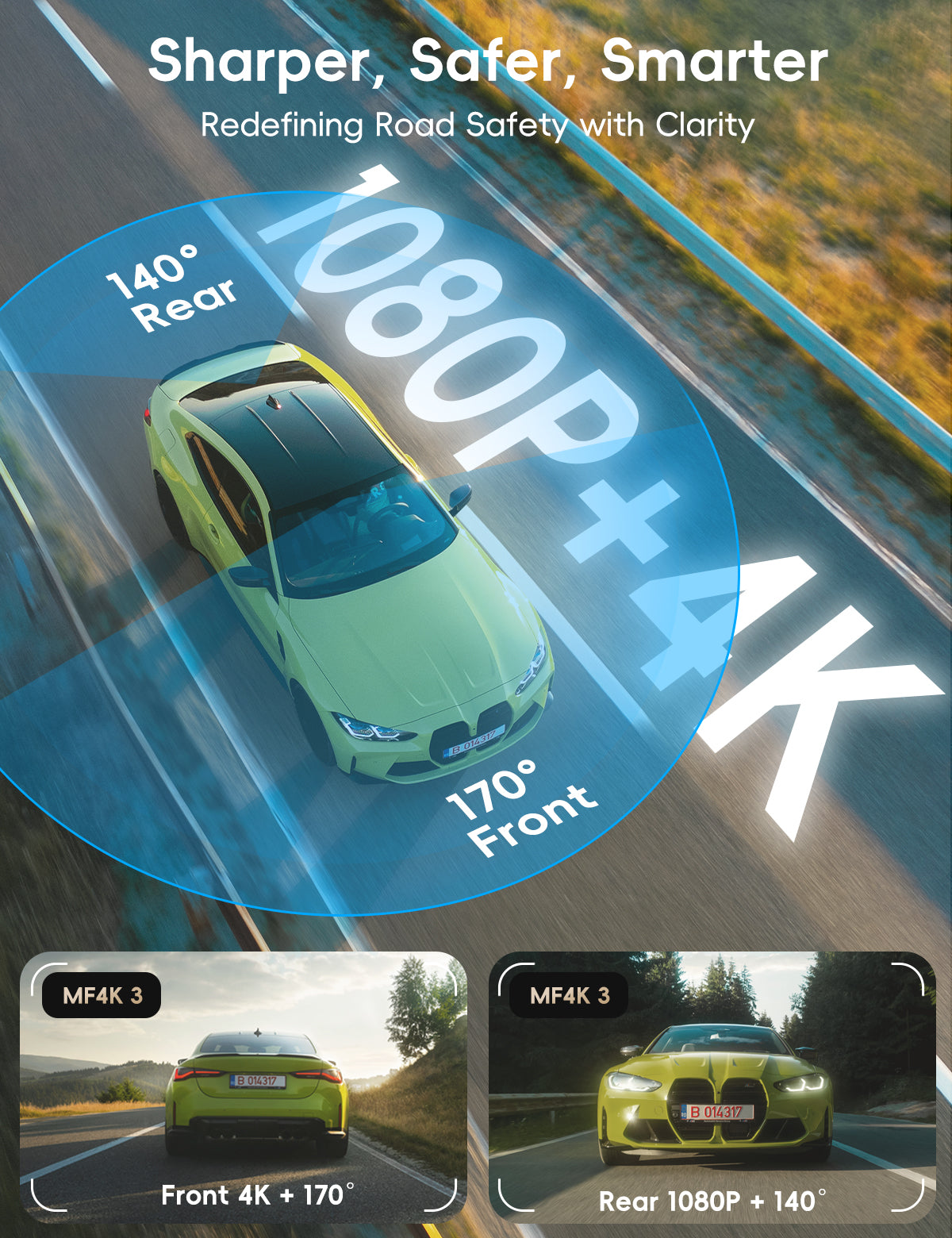Best budget dash cam with front and rear camera, 4k + 1080p


Discover the best budget dash cam options that combine front and rear cameras with 4K and full HD 1080p resolution. These affordable devices capture every detail of your journey, ensuring you never miss a moment. The MiraFace X2 stands out with its 4K recording for the front camera and full HD 1080p for the rear camera, offering high-quality resolution at a budget price. With these features, you gain comprehensive road coverage, enhancing your driving safety and peace of mind.
Key Takeaways
Investing in a dash cam with 4K front and 1080p rear cameras ensures high-quality footage, crucial for capturing important details like license plates and street signs.
Look for dash cams with advanced night vision technology to enhance visibility during nighttime driving, ensuring you capture clear footage in low-light conditions.
Choose a dash cam with parking mode features, such as motion detection and impact detection, to monitor your vehicle while parked and enhance security.
Wi-Fi and app integration in dash cams allow for easy access to recordings and settings management directly from your smartphone, enhancing user convenience.
When setting a budget for a dash cam, prioritize essential features and compare models to find the best value without overspending.
User-friendly features, such as intuitive interfaces and easy installation, make operating your dash cam simpler and more efficient.
Key Features to Consider
Video Quality
When choosing a dash cam, video quality is paramount. The 4K resolution for the front camera ensures you capture every detail with unmatched clarity. This level of detail is crucial for identifying license plates and street signs, which can be vital in legal or insurance situations. The rear camera with 1080p resolution complements this by providing clear footage of what's happening behind your vehicle. Together, these cameras offer comprehensive coverage, ensuring you have high-quality evidence from both perspectives.
Night Vision
Driving at night presents unique challenges, making night vision an essential feature for any dash cam. Night vision technology enhances visibility in low-light conditions, allowing you to capture clear footage even in the darkest environments. Look for dash cams with advanced night vision capabilities, such as those using NightVIS technology, which balances lighting and enhances color, ensuring you don't miss any critical details during nighttime drives.
Connectivity Options
Wi-Fi and App Integration
In today's digital age, staying connected is crucial. Dash cams with Wi-Fi and app integration offer seamless connectivity, allowing you to access your recordings and adjust settings directly from your smartphone. This feature enhances convenience, enabling you to share footage quickly and easily. For instance, the MiraFace X2 dash cam provides a dedicated app that simplifies the process of managing your recordings. You can download, view, and share videos without needing to remove the SD card. This level of integration ensures that you have control over your dash cam's functionality at your fingertips.
Parking Mode
A dash cam with parking mode significantly boosts your vehicle's security. This feature monitors your car while parked, recording any incidents that might occur when you're not around. There are various types of parking modes available:
Motion Detection: Activates the camera when movement is detected around your vehicle.
Impact Detection: Records footage when the camera senses a sudden impact or vibration.
Time-Lapse Recording: Captures footage at set intervals, providing a continuous record of events.
These parking features ensure that your vehicle remains protected, offering peace of mind whether you're parked at home or in a busy lot.
Top Picks for Best Budget Dash Cams

Choosing the right dash cam can be overwhelming with so many options available. To help you make an informed decision, we've reviewed some of the best dash cams that offer excellent value for money. These models provide high-quality footage and essential features to enhance your driving experience.

MiraFace X2 Review
Key features
The MiraFace X2 stands out as a top contender in the budget category. It offers a 4K front camera and a 1080p rear camera, ensuring you capture every detail on the road. The 2-channel dash cam setup provides comprehensive coverage, making it ideal for those who want to monitor both the front and rear of their vehicle. With Super Night Vision technology, you can expect clear footage even in low-light conditions. The built-in Wi-Fi allows for easy connectivity, letting you access and share recordings directly from your smartphone. Additionally, the device includes a gravity sensor that automatically saves footage during sudden impacts.
Pros and cons
-
Pros:
High-resolution 4K front and 1080p rear recording.
Excellent night vision capabilities.
User-friendly app integration for easy access to footage.
Durable design suitable for various climates.
-
Cons:
X2 does not have GPS function.
Need to buy additional hardwire to realize the function of parking mode.
REDTIGER F9 Review
Key features
The REDTIGER F9 is another excellent choice for those seeking a 2-channel dash cam. It features 4K front and 1080p rear cameras, providing high-quality video recordings. The device includes GPS functionality, which logs your vehicle's speed and location, offering valuable data in case of an incident. The Wi-Fi connectivity allows you to manage settings and view recordings through a dedicated app, enhancing user convenience. The F9 also boasts a sleek design, making it a stylish addition to any vehicle.
Pros and cons
-
Pros:
High-quality video with 4K front and 1080p rear cameras.
GPS integration for accurate tracking.
Easy-to-use app for managing footage.
-
Cons:
Slightly higher price point compared to other budget options.
Kingslim Dash Cam Review
Key features
The Kingslim Dash Cam offers a budget-friendly option without compromising on quality. It features a 4K front camera and a 1080p rear camera, ensuring clear and detailed recordings. The 2-channel dash cam setup provides comprehensive coverage, making it a reliable choice for everyday use. With built-in Wi-Fi, you can easily access and share footage via your smartphone. The Kingslim also includes a parking mode feature, which activates the camera when motion or impact is detected while parked.
Pros and cons
-
Pros:
Affordable price with high-quality video output.
Convenient Wi-Fi connectivity for easy access to recordings.
Effective parking mode for added security.
-
Cons:
Basic design with fewer advanced features compared to higher-end models.
These dash cam reviews highlight the strengths and weaknesses of each model, helping you choose the best option for your needs. Whether you prioritize video quality, connectivity, or affordability, these best dash cams offer excellent value and performance.

Buying Guide
Budget Considerations
How to set a realistic budget
Setting a realistic budget is crucial when shopping for a dash cam. Start by determining how much you are willing to spend. Consider the features you need and prioritize them. A budget-friendly dash cam can offer excellent value without breaking the bank. Research different models and compare their prices. Look for sales or discounts to maximize your savings. Remember, a higher price does not always mean better quality. Focus on finding a dash cam that meets your needs at an affordable price.
Balancing cost with features
Balancing cost with features is essential to get the best value for your money. Identify the must-have features for your dash cam, such as video quality, night vision, and connectivity options. Compare these features across different models within your budget range. A budget-friendly dash cam should provide the essential features you need without unnecessary extras. Evaluate the long-term benefits of each feature and how they enhance your driving experience. This approach ensures you get the most out of your investment without overspending.
Installation and Ease of Use
DIY installation tips
Installing a dash cam yourself can save you money and time. Start by reading the user manual carefully. Choose a suitable location on your windshield for optimal coverage. Use the adhesive mount or suction cup provided with the dash cam. Ensure the camera's lens has a clear view of the road. Hide the power cable along the edges of your car's interior for a neat appearance. Connect the dash cam to your vehicle's power source, usually the cigarette lighter socket. Test the camera to ensure it functions correctly before hitting the road.
User-friendly features to look for
User-friendly features make operating your dash cam a breeze. Look for models with intuitive interfaces and easy-to-navigate menus. A large display screen can enhance visibility and ease of use. Consider dash cams with voice control or touch screen capabilities for added convenience. Wi-Fi connectivity allows you to manage settings and access recordings from your smartphone. These features simplify the user experience, making it easier to operate your dash cam while driving.
Warranty and Customer Support
Importance of a good warranty
A good warranty provides peace of mind and protects your investment. Look for dash cams that offer at least a one-year warranty. This coverage ensures you can get repairs or replacements if the device malfunctions. A warranty reflects the manufacturer's confidence in their product's quality. It also indicates their commitment to customer satisfaction. Always read the warranty terms and conditions to understand what is covered.
Evaluating customer support quality
Quality customer support is vital when purchasing a dash cam. Research the manufacturer's reputation for customer service. Check online reviews and testimonials from other users. A responsive and helpful support team can assist you with installation, troubleshooting, and warranty claims. Look for companies that offer multiple support channels, such as phone, email, and live chat. Good customer support enhances your overall experience and ensures you get the most out of your dash cam.
Choosing a budget dash cam with both front and rear cameras offers numerous benefits. You gain comprehensive road coverage, capturing every detail of your journey. Investing in a model with 4K and 1080p resolution ensures high-quality footage, which is crucial for identifying important details like license plates. A simple user experience often makes these budget options more appealing than complex, high-end models. You don't need to overspend on features you might not use. Instead, focus on the essentials that enhance your driving safety and peace of mind.

FAQ
What is the advantage of having a 4K front camera in a dash cam?
A 4K front camera offers exceptional video quality. You capture finer details and clearer footage, which is crucial for identifying license plates and street signs. This clarity proves invaluable in legal or insurance situations. Investing in a 4K dash camera enhances your security and ensures you capture every detail on the road.
Why is a 1080p rear camera beneficial?
A 1080p rear camera provides high-resolution recording that is clear and detailed. This feature is useful for capturing crucial details during accidents and monitoring driving behavior. With a 1080p rear camera, you gain comprehensive coverage, ensuring you have reliable evidence from both perspectives.
How does night vision improve dash cam performance?
Night vision technology enhances visibility in low-light conditions. It allows you to capture clear footage even in the darkest environments. This feature is essential for nighttime driving, ensuring you don't miss any critical details. Advanced night vision capabilities, like NightVIS technology, balance lighting and enhance color for superior performance.
What is the purpose of parking mode in a dash cam?
Parking mode significantly boosts your vehicle's security. It monitors your car while parked, recording any incidents that might occur when you're not around. Different types of parking modes, such as motion detection and impact detection, ensure your vehicle remains protected, offering peace of mind whether you're parked at home or in a busy lot.
How does Wi-Fi and app integration enhance user experience?
Wi-Fi and app integration offer seamless connectivity. You can access your recordings and adjust settings directly from your smartphone. This feature enhances convenience, enabling you to share footage quickly and easily. With a dedicated app, managing your dash cam's functionality becomes effortless, putting control at your fingertips.
What should you consider when setting a budget for a dash cam?
When setting a budget, determine how much you are willing to spend. Consider the features you need and prioritize them. A budget-friendly dash cam can offer excellent value without breaking the bank. Research different models, compare prices, and look for sales or discounts to maximize your savings.
How can you ensure easy installation of a dash cam?
For easy installation, start by reading the user manual carefully. Choose a suitable location on your windshield for optimal coverage. Use the adhesive mount or suction cup provided. Hide the power cable along the edges of your car's interior for a neat appearance. Connect the dash cam to your vehicle's power source and test it to ensure it functions correctly.
What makes a dash cam user-friendly?
User-friendly features include intuitive interfaces and easy-to-navigate menus. A large display screen enhances visibility and ease of use. Consider models with voice control or touch screen capabilities for added convenience. Wi-Fi connectivity allows you to manage settings and access recordings from your smartphone, simplifying the user experience.
Why is a good warranty important for a dash cam?
A good warranty provides peace of mind and protects your investment. Look for dash cams that offer at least a one-year warranty. This coverage ensures you can get repairs or replacements if the device malfunctions. A warranty reflects the manufacturer's confidence in their product's quality and their commitment to customer satisfaction.